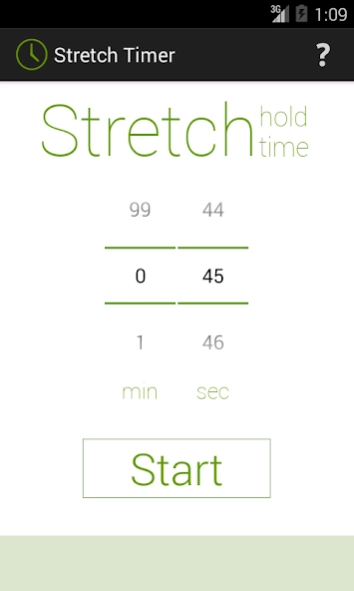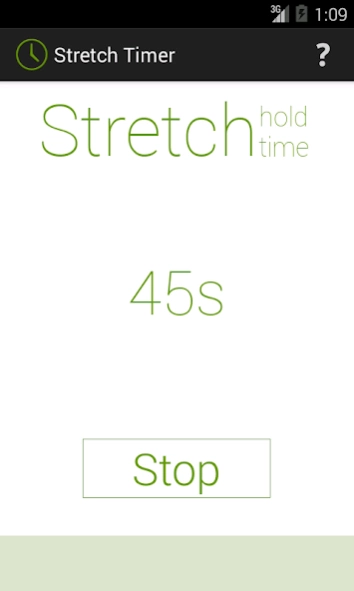Stretch Timer 1.2
Free Version
Publisher Description
Stretch Timer - Helps time your stretches to ensure even stretching on both sides of your body.
The Stretch Timer helps you time your stretches to avoid rushing and to ensure even stretching on both sides of your body. I have a series of stretches I need to do every day, holding each stretch for 45 seconds. After stretching with a timer, I was amazed to discover that my stretches being held for a 45 Mississippi count were really only 35 seconds long, and when I stretch my left leg, that 45 Mississippi count somehow goes down to 30 seconds. This app was designed to solve this problem and make it easy to focus on other things while stretching like the TV, instead of counting.
To use the Stretch Timer, select how long you want to hold your stretches for and click start. Lets say you select 30 seconds. The timer will then play a sound every 30 seconds until you click stop.
Again, the Stretch Timer counts down the amount of time needed to hold a stretch. Once the time has elapsed, it plays a sound notification and then restarts counting automatically.
About Stretch Timer
Stretch Timer is a free app for Android published in the Health & Nutrition list of apps, part of Home & Hobby.
The company that develops Stretch Timer is 8K3 Incorporated. The latest version released by its developer is 1.2.
To install Stretch Timer on your Android device, just click the green Continue To App button above to start the installation process. The app is listed on our website since 2014-07-23 and was downloaded 0 times. We have already checked if the download link is safe, however for your own protection we recommend that you scan the downloaded app with your antivirus. Your antivirus may detect the Stretch Timer as malware as malware if the download link to com.eightkthree.stretchtimer.app is broken.
How to install Stretch Timer on your Android device:
- Click on the Continue To App button on our website. This will redirect you to Google Play.
- Once the Stretch Timer is shown in the Google Play listing of your Android device, you can start its download and installation. Tap on the Install button located below the search bar and to the right of the app icon.
- A pop-up window with the permissions required by Stretch Timer will be shown. Click on Accept to continue the process.
- Stretch Timer will be downloaded onto your device, displaying a progress. Once the download completes, the installation will start and you'll get a notification after the installation is finished.